I bought a Raspberry Pi B+ model with starter kit. It includes a case, which nicely fits the raspberry pi. It also contains a 8GB microsd card with NOOBS preinstalled. So I can skip installing NOOBS on microsd card. My purpose is to setup a vpn network at my home so that I can use it when I am outside. It is more secure than using public wifi network.
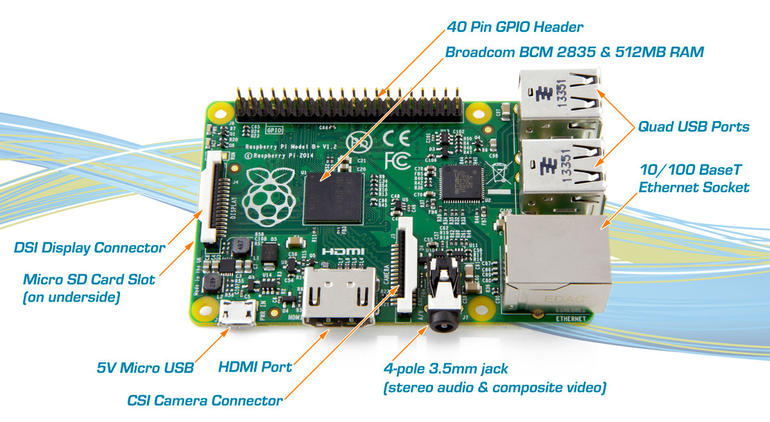
Install Guildance
Install Raspbian and related softwares##
The first step is to install the operating system on raspberry pi. Plug in keyboard, mouse and microsd card, connect hdmi cable with monitor. After plug in the power, it will automatically start with several options. I choose to install the Raspbian operating system at the start up page. It will take about 20 mins to finish installing the operating system. The default login is the command line enviroment. To start the GUI, just type “startx” in the terminal. Now we can access RPI(Raspberry Pi) remotely using ssh. In order to use remote desktop service from PC, we need to install xrdp in RPI, it will install the dependency tigervncserver as well.
sudo apt-get install xrdp (for remote desktop access)
sudo update-rc.d xrdp enable (enable it at boot)Since most of the home network use dynamic ip, we need to update our ip with the free dns domain name we get from some online provider. I choose the noip, I download linux version noip software (for dynamic dns service), use make and sudo make install to install the software. The last software to install is the openvpn.
Network configuration
The ip address of RPI can be found using ifconfig command. If I am using my laptop remotely, I can use nmap to scan the available ip and find it (in my case, it is 192.168.0.8).
nmap -sP 192.168.0.0/24To make this internal ip static, first step is to configure the home router to make a dhcp reservation for my RPI ip address(i.e. reserve a internal ip for RPI). Then, change the interface file located in /etc/network/interfaces. Use ifconfig(ip address, netmask, broadcast address) and netstat -nr(network,gateway) to find all the information and put it there.
auto lo
iface lo inet loopback
auto eth0
iface eth0 inet static
address 192.168.0.8
netmask 255.255.255.0
network 192.168.0.0
broadcast 192.168.0.255
gateway 192.168.0.1Now we have a fixed internal ip address to connect. However, if we want to connect to RPI outside home, we need has a static ip address. Unfortunately, my home ip is dynamic ip. After some search online, I found noip is a good choice to host the dynamic dns. It provided me a dynamic hostname. First, I registered a free dns hostname on noip website. Then I installed its linux version software Dynamic Update Client (noip2) on my RPI. With some simple configuration, it will update my dynamic ip to the dns server every 30s(you can change the value). Thus, when I ssh to my RPI remotely, I can use the registered dns hostname instead of the dynamic ip address.
By default, Raspbian does not forward internet traffic. To enable it:
$ vi /etc/sysctl.conf
net.ipv4.ip_forward=1 (uncomment this line)
$ sysctl -p (configure kernel parameters at runtime, -p means reload)RPI has a build-in firewall that will block incoming connections. We need open an hole for OpenVPN in the firewall.
$ vi /etc/firewall-openvpn-rules.sh
#! /bin/sh
iptables -t nat -A POSTROUTING -s 10.20.30.0/24 -o eth0 -j SNAT --to-source 192.168.0.8The first ip is the start ip that I chose for VPN subnet, the second is the internal ip of RPI. Next, we put it into the interfaces setup code so it runs on boot.
$ chmod 700 /etc/firewall-openvpn-rules.sh
$ vi /etc/network/interfaces
auto eth0
iface eth0 inet static
pre-up /etc/firewall-openvpn-rules.sh(add this line)Configure OpenVPN server and client
There are two major steps. The first is to create the master certificate, server certificate, client certificate, and the private keys. Please follow the following two tutorials rpi-vpn-tutorial and openvpn-documentation. To create diffie-hellman key with size 2048, RPI will take about 3~4 hours to find a large prime number with 2048 bits. The easier way is to find such a key on your desktop or laptop and copy it onto RPI, this approach will be much faster. The dh pem file can be created by the following command
openssl dhparam -out dh2048.pem 2048Actually, even 2048 bit is not secure enough nowadays. However, I just use it for myself. The most secure method is not to leak the domain name to other people. The second step is to write configuraion files for server and client. The tutorials mentioned above have the template available.
Debug for client connection issues
The most common error when trying to connect to the server is “TLS key negotiation failed to occur with 60 seconds”. There are many possible reasons:
- A perimeter firewall on the server’s network is filtering out incoming OpenVPN packets (by default OpenVPN uses UDP or TCP port number 1194).
- A software firewall running on the OpenVPN server machine itself is filtering incoming connections on port 1194. Be aware that many OSes will block incoming connections by default, unless configured otherwise.
- A NAT gateway on the server’s network does not have a port forward rule for TCP/UDP 1194 to the internal address of the OpenVPN server machine.
- The OpenVPN client config does not have the correct server address in its config file. The remote directive in the client config file must point to either the server itself or the public IP address of the server network’s gateway.
- Another possible cause is that the windows firewall is blocking access for the openvpn.exe binary. You may need to whitelist (add it to the “Exceptions” list) it for OpenVPN to work.
Following the guidance, we can make sure the RPI firewall is not blocking the vpn connection and the gateway router will forward the TCP/UDP traffic on port 1194(or other port depending on our choice). The most common reason is the perimeter firewall by the home ISP or company firewall or whatever. We can use tcpdump to check whether there have network traffic with udp (or tcp) and port 1194 on the server side.
tcpdump -ni eth0 udp and port 1194I found there is no packets detected when I tested the client outside home network. After I got home, I changed the “remote my.public.dns” to “remote 192.168.0.8” in the client1.ovpn, and test it in my local network at home. Everything works fine. There must be some firewall blocking the traffic. To avoid blocking, we can change the port to 443, which is the SSL port.
Another error is “Linux route add command failed: external program exited with error status: 2”. It turned out I need to remove the following 3 lines:
# Add route to Client routing table for the OpenVPN Server
#push "route 10.20.30.1 255.255.255.255"
# Add route to Client routing table for the OpenVPN Subnet
#push "route 10.20.30.0 255.255.255.0"
# your local subnet
#push "route 192.168.0.8 255.255.255.0" # SWAP THE IP NUMBER WITH YOUR RASPBERRY PI IP ADDRESS
Finally, we can test our VPN from outside:
openvpn server.conf (server side)
openvpn client1.ovpn (client side)
traceroute www.google.com (client side to check if the vpn take effect)
netstat -r (another way to check)
Some comments on verbose level in the configure file:
- 0 – No output except fatal errors.
- 1 to 4 – Normal usage range.
- 5 – Output R and W characters to the console for each packet read and write, uppercase is used for TCP/UDP packets and lowercase is used for TUN/TAP packets.
- 6 to 11 – Debug info range (see errlevel.h for additional information on debug levels).
Use Shadowsocks
By no way I am an expert, but from what I have heard, openvpn is easy to be blocked. In the stage of certificate and security key exchange, the pattern/fingerprint is easy to detect. shadowsocks uses different approach, it uses the same password in server and client side. There is no need to do key exchange in handshake stage. Also, shadowsocks is easier to configure.
- Install shadowsocks
pip install shadowsocks- configure shadowsocks(e.g. paste the following into /etc/shadowsocks.json in both client and server computers)
{
"server":"server_ip_address",
"server_port":8000,
"local_address":"127.0.0.1",
"local_port":1080,
"password":"your_password",
"timeout":300,
"method":"aes-256-cfb"
}- start server and client
in server pc>
ssserver -c /etc/shadowsocks.json -d start
(to stop, just change "start" to "stop")
in client pc>
sslocal -c /etc/shadowsocks.json- autostart the service
vi /etc/rc.local
(put this line before exit 0)
/usr/bin/python /usr/local/bin/ssserver -c /etc/shadowsocks.json -d start